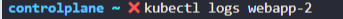81. Logging and Monitoring Section Introduction
83. Monitor Cluster Components
84. Practice Test - Monitoring
86. Managing Application Logs
87. Practice Test - Monitor Application Logs
81. Logging and Monitoring Section Introduction
We first see how to monitor the kubernetes cluster components as well as the applications hosted
on them. We then see how to view and manage the logs for the cluster components as well as the applications.
모니터링과 관리를 배워볼 것이다.
83. Monitor Cluster Components
자원소비를 어떻게 모니터링 할까 ?
무엇을 모니터링 해야할까?
상황을 분석하고 저장하는 데이터 베이스가 필요하다.
쿠버네티스에서 자체 모니터링 서비스를 가지지는 않다.
Metrics server, prometheus, elastic stack, data dog , dynatrace 등 모니터링 오픈 소스가 있다.
heapster 가 있었는는데 이제 metric server로 개명되었다.
한 쿠버 클러스터당 하나의 metrics server를 가질 수 있다.
Note that the metric server is only an in memory monitoring solution and does not store the metrics
on the desk and as a result you cannot see historical performance data.
metrics server 만 유일하게 memory 에 저장한다. 그런데 desk 에 저장하지 않는다 ? 뭐지...
kublet 안에 container advisor, cAdvisor 가 있다.
kublet 이 pod로부터 퍼포먼스 정보를 받고 kube api를 경유하여 metrics server 로 정보를 보낸다.
minikube addons enable metrics-server위 명령을 통해서 metrics server 를 이용할 수 있다.
kubectl top node명령을 쓰면 cpu, memory 사용량을 볼 수 있다.
kubectl top pob파드의 성능 지표를 확인할 수 있다.
84. Practice Test - Monitoring
1.
We have deployed a few PODs running workloads. Inspect them.
Wait for the pods to be ready before proceeding to the next question.
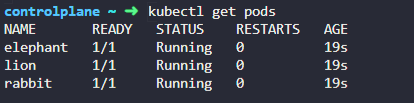
2.
Let us deploy metrics-server to monitor the PODs and Nodes. Pull the git repository for the deployment files.
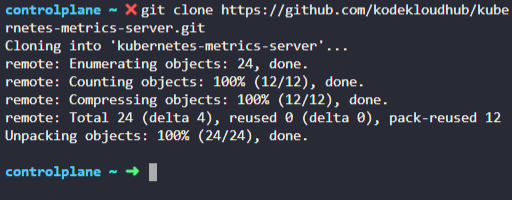
3.
Deploy the metrics-server by creating all the components downloaded.
Run the kubectl create -f . command from within the downloaded repository.


4.
It takes a few minutes for the metrics server to start gathering data.
Run the kubectl top node command and wait for a valid output.
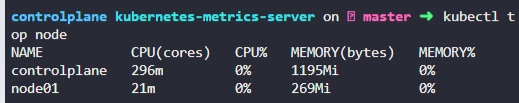
5.
Identify the node that consumes the most CPU.
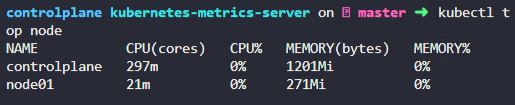
6.
Identify the node that consumes the most Memory.
마찬가지
7.
Identify the POD that consumes the most Memory.
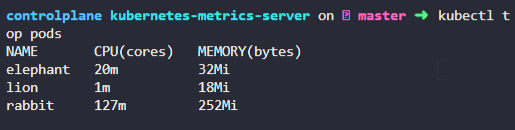
8.
Identify the POD that consumes the least CPU.
lion
86. Managing Application Logs
로깅 메카니즘을 배워보자

event-simulator 를 사용하면 docker 가 랜덤으로 이벤트를 만든다.
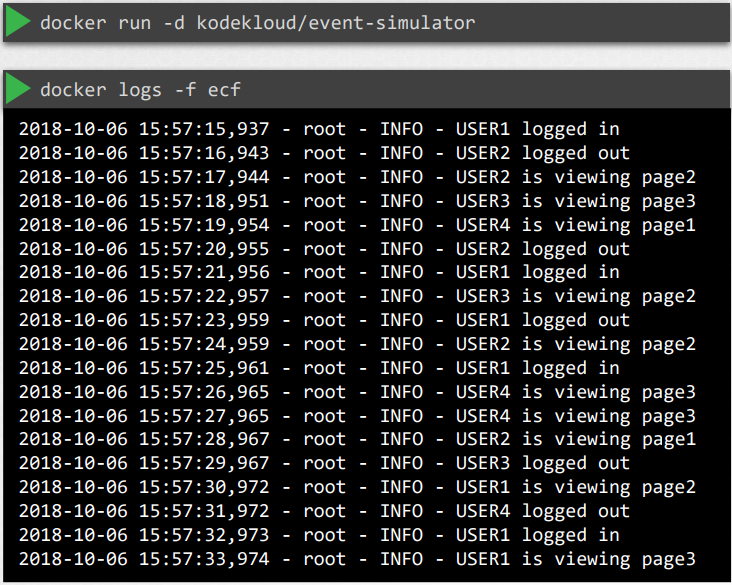
-d detach 모드로 하면 안보인다. docker logs -f 컨테이너이름 을 통해서 볼 수 있다.
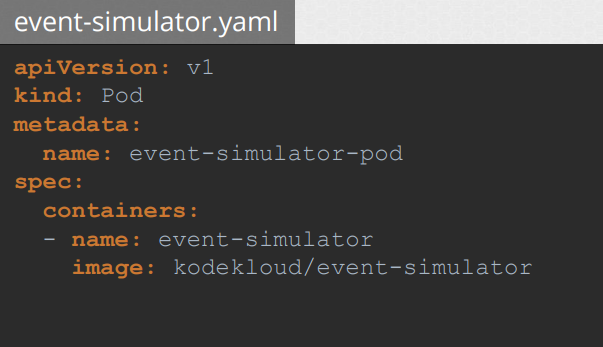
쿠버네티스에서 pod를 생성하고

마찬가지로 log -f 명령을 통해서 로그를 볼 수 있다.

pod는 여러개의 컨테이너를 담을 수 있다. 만약 컨테이너를 하나 더 추가하고 log를 하면 어떤 container log를 보여줄까?
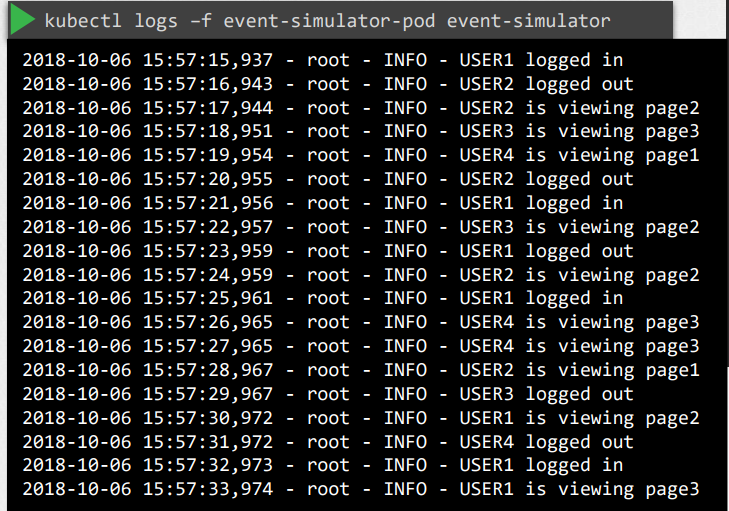
그냥하면 아무것도 안뜨고 pod 네임 container 네임 다 명시해야 log가 뜬다. (event-simulator)
87. Practice Test - Monitor Application Logs
1.
We have deployed a POD hosting an application. Inspect it. Wait for it to start.

2.
A user - USER5 - has expressed concerns accessing the application. Identify the cause of the issue.
Inspect the logs of the POD
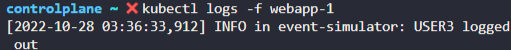
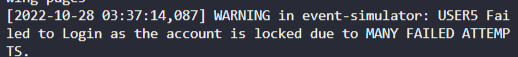
3.
We have deployed a new POD - webapp-2 - hosting an application. Inspect it. Wait for it to start.
4.
A user is reporting issues while trying to purchase an item. Identify the user and the cause of the issue.