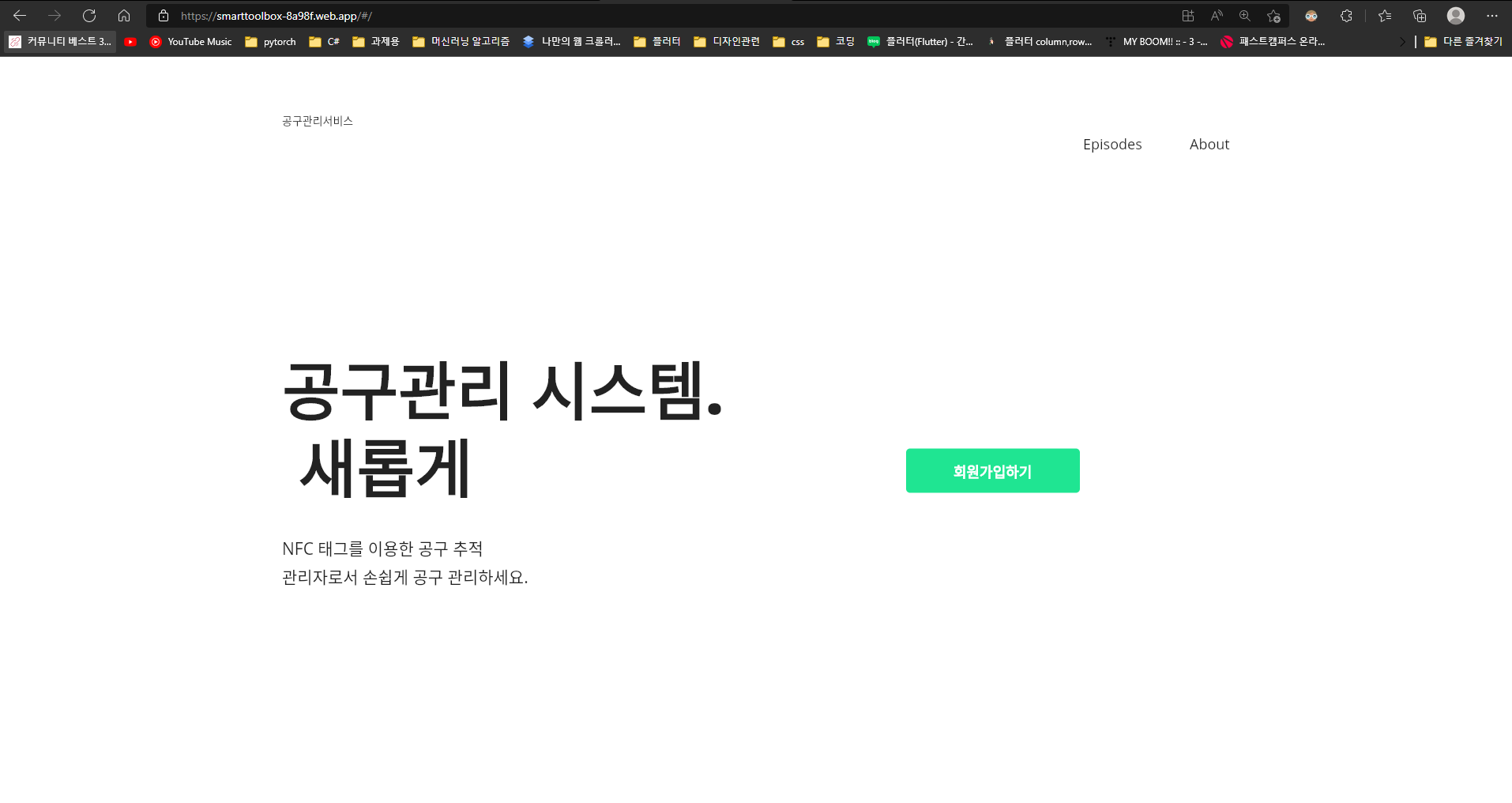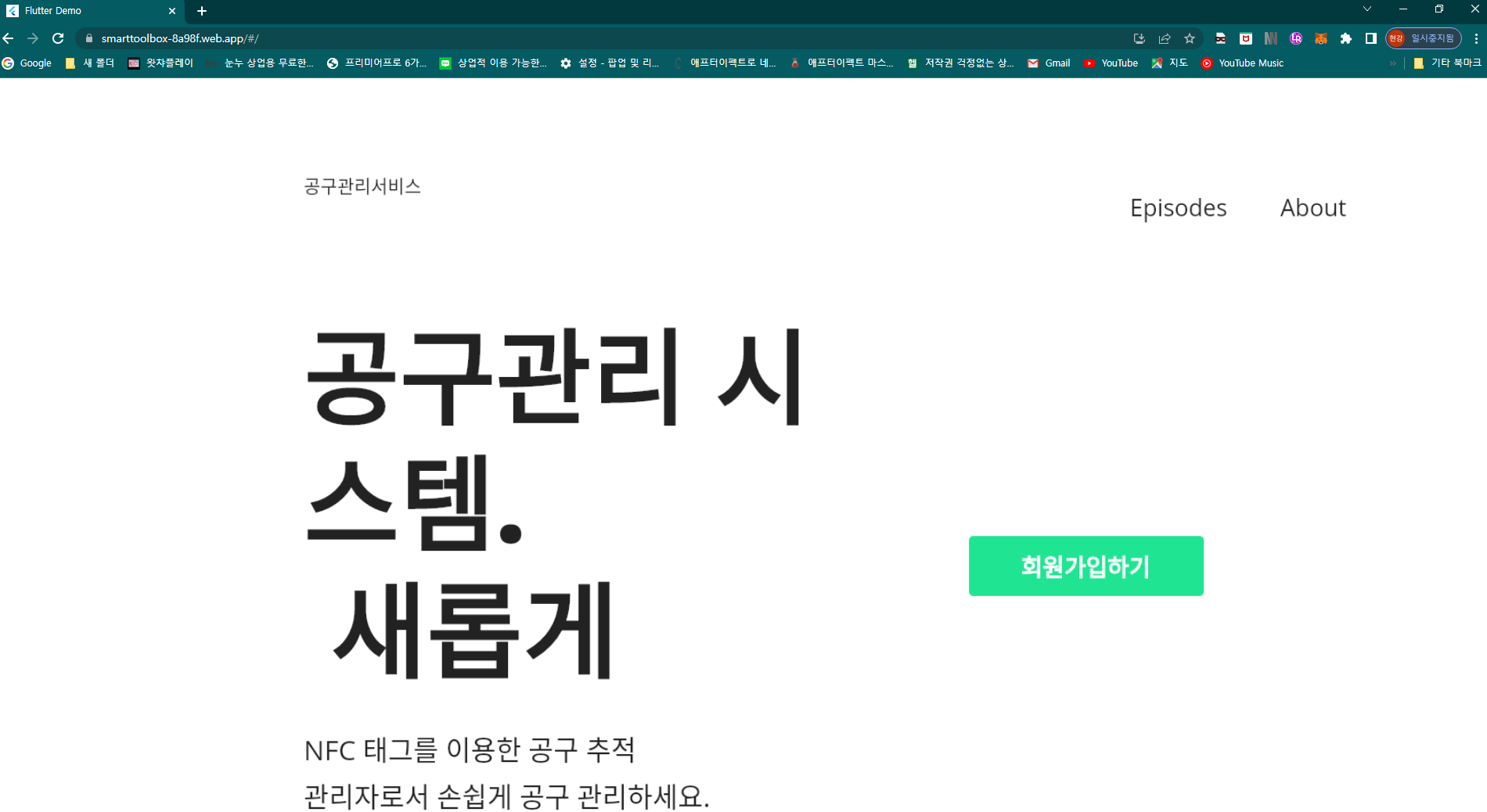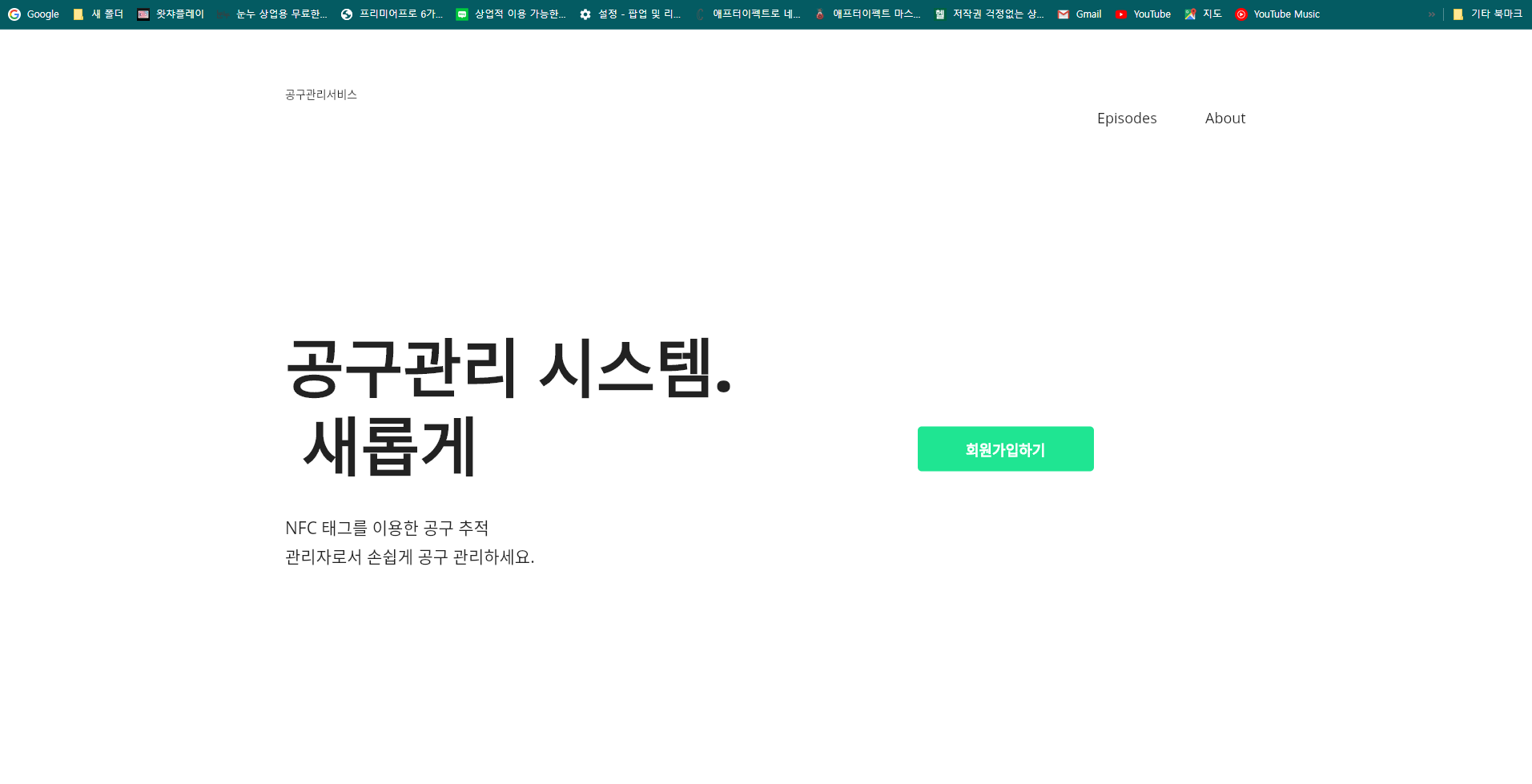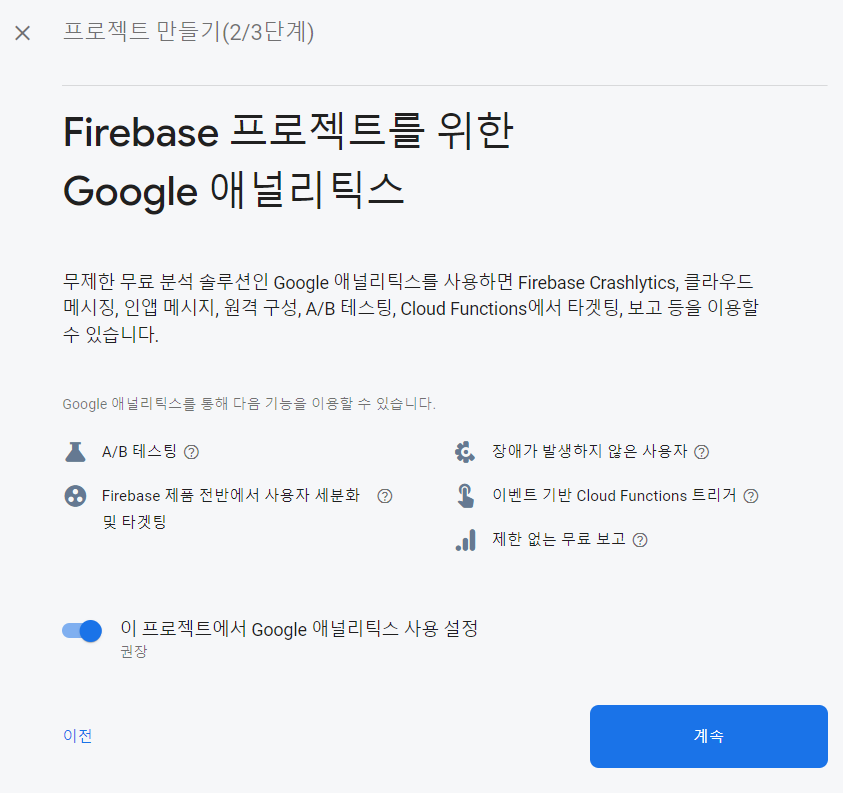타자로 타이핑 한 것 같은 효과를 내보자
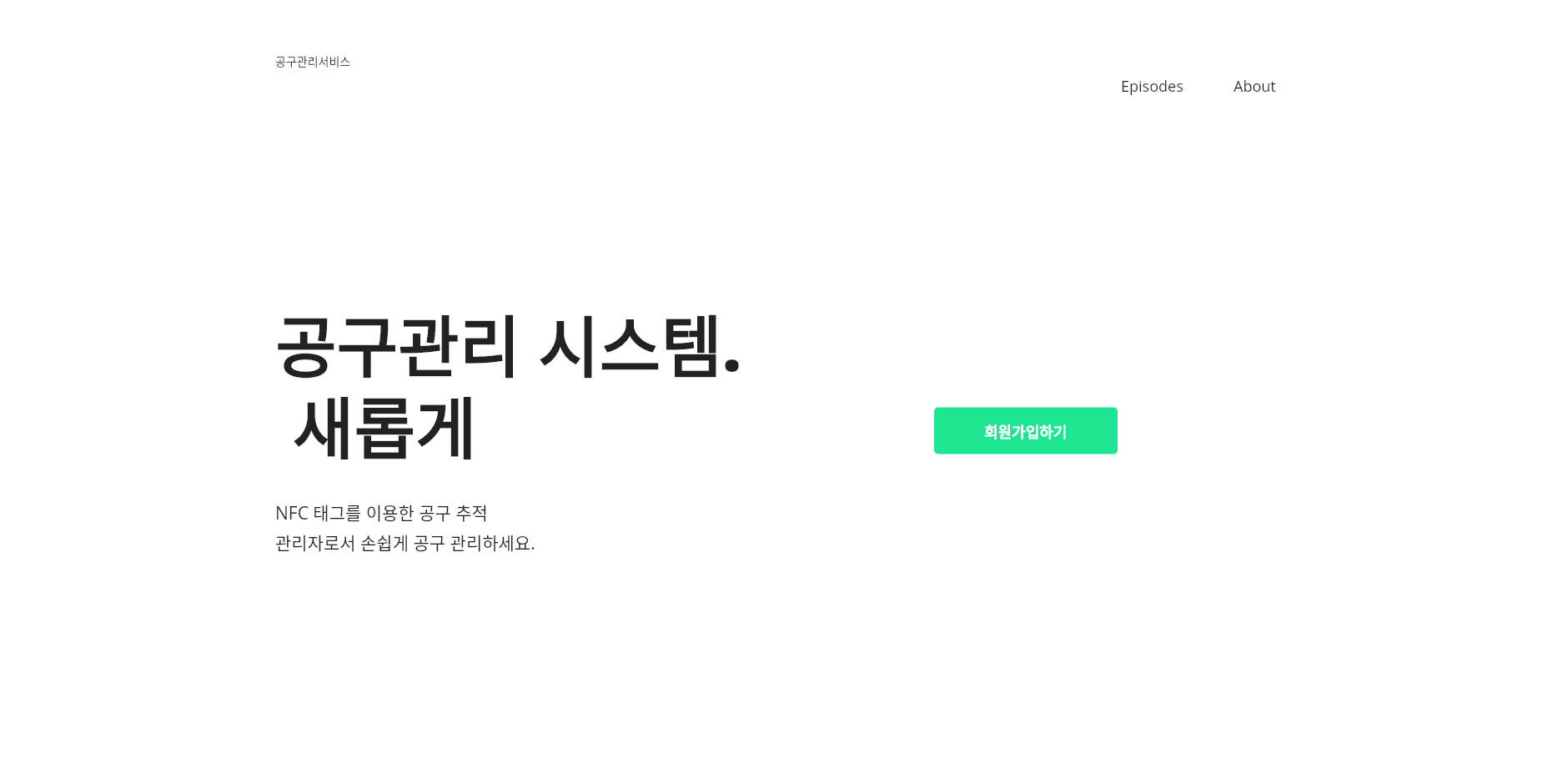
여기 공구 관리 시스템 문자가 너무 심심해보인다.
있어 보이는 것처럼 하기위해 타이핑 효과를 추가해보자!
animated_text_kit
animated_text_kit (Flutter Package of the Week) - YouTube
- installing
dependencies:
animated_text_kit: ^4.2.1pubspec.yaml 파일에 추가한다.
flutter pub get 한후
2. usage
class CourseDetails extends StatelessWidget {
@override
Widget build(BuildContext context) {
return Container(
width: 600,
child: Column(
crossAxisAlignment: CrossAxisAlignment.start,
mainAxisAlignment: MainAxisAlignment.center,
children: <Widget>[
Text(
'공구관리 시스템.\n 새롭게',
style: TextStyle(
fontWeight: FontWeight.w800, height: 1.2, fontSize: 80),
),
SizedBox(
height: 30,
),
Text(
'NFC 태그를 이용한 공구 추적 \n'
'관리자로서 손쉽게 공구 관리하세요.',
style: TextStyle(fontSize: 21, height: 1.7),
)
],
),
);
}
}위의 코드에서
해당 부분에 애니메이션을 적용할 것이다.
import 'package:animated_text_kit/animated_text_kit.dart';맨위에서 패키지를 import 해온다 .
class CourseDetails extends StatelessWidget {
@override
Widget build(BuildContext context) {
return Container(
width: 600,
child: Column(
crossAxisAlignment: CrossAxisAlignment.start,
mainAxisAlignment: MainAxisAlignment.center,
children: <Widget>[
// Text(
// '공구관리 시스템.\n 새롭게',
// style: TextStyle(
// fontWeight: FontWeight.w800, height: 1.2, fontSize: 80),
// ),
SizedBox(
height: 90,
child: AnimatedTextKit(
animatedTexts: [
TypewriterAnimatedText(
'공구관리 시스템\n새롭게',
textStyle: const TextStyle(
fontSize: 32.0,
fontWeight: FontWeight.bold,
),
speed: const Duration(milliseconds: 200),
),
],
repeatForever: true,
pause: const Duration(milliseconds: 100),
displayFullTextOnTap: true,
stopPauseOnTap: false,
),
),
SizedBox(
height: 30,
),
Text(
'NFC 태그를 이용한 공구 추적 \n'
'관리자로서 손쉽게 공구 관리하세요.',
style: TextStyle(fontSize: 21, height: 1.7),
)
],
),
);
}
}이렇게 적용했다
주의해야하는 점은 두줄 일 경우 높이가 변하기 떄문에 sized 박스에 묶어서 보내는게 좋을 것 같다.
뭐 대충 이렇게 했지만
animated_text_kit | Flutter Package (pub.dev)
animated_text_kit | Flutter Package
A flutter package project which contains a collection of cool and beautiful text animations.
pub.dev
좋은 예제들 많으니까 참고하시길
'플러터' 카테고리의 다른 글
| flutter 공부 | 1시간만에 끝내는 객체지향 프로그래밍 (2) (0) | 2022.04.12 |
|---|---|
| flutter 공부 | 1시간만에 끝내는 객체지향 프로그래밍 (1) (0) | 2022.04.07 |
| flutter web 브라우저별 다르게 출력될때- MediaQuery (0) | 2022.04.06 |
| Firebase web hosting 하기 (0) | 2022.04.06 |